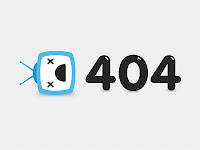 In my Previous post i shared about Top 10 Creative & Best 404 Error page Designs
In my Previous post i shared about Top 10 Creative & Best 404 Error page Designs
Make Sure You Stay Updated by -Subscribing to Our Free Email Updates !!
In this post i will share tutorial that How to Set Custom 404 Pages in Blogger
Follow these steps to Set Custom 404 Page in Blogger
1. Go to Settings > Search Preferences
2. Edit the Custom Page Not Found option - In Errors and redirections Section
3. Now paste the following code inside that box
<style type="text/css" >
body {background:white url('https://blogger.googleusercontent.com/img/b/R29vZ2xl/AVvXsEh7JBsWdUKL5d_JEbu2DRrLX9BUzph3db2HN1lo61rfCVDDBp3S-OoIy8l5B2aMyzYl1sBtBxNc3E67wY01DyPGBT_20IktdEI7Z_Xm5IhLe9n8IKKPHSlhyvbiZvIDJWt-WjafdZ9rPVUX/s720/404-page-design-3.jpg') 50% 0% no-repeat !important;z-index:10000000;}
.sidebar, footer, .content, .header, .columns-inner, .footer-top {display:none;}
body {min-width: 0px !important;}
</style>
Note: Change Image URL as per your choice
OR
There is another alternate method of setting 404 pages is to display some message instead of image
Paste the following code inside that box :-
<br/> <font size='5'>Page Not Found!</font> <strong>Oops ! Looks like you either clicked a broken link or a Page that no more exits </strong> <b><u>Other things to try:- </u><br/> Go to our<a href="/">Home Page</a>, and use menus or links to navigate to a specific post ∙ Report the Problem to us by <a href='mailto:webmasters@yourwebsite.com'>Clicking Here</a> ∙
To check if Custom 404 Page is working on you blog, add /404 or any custom text to your websites URL
Example: www.yourwebsite.blogspot.com/404 or www.yourwebsite.com/404
And you are Done ! Still you get in Trouble, just comment Below we will fix your problems :)
















